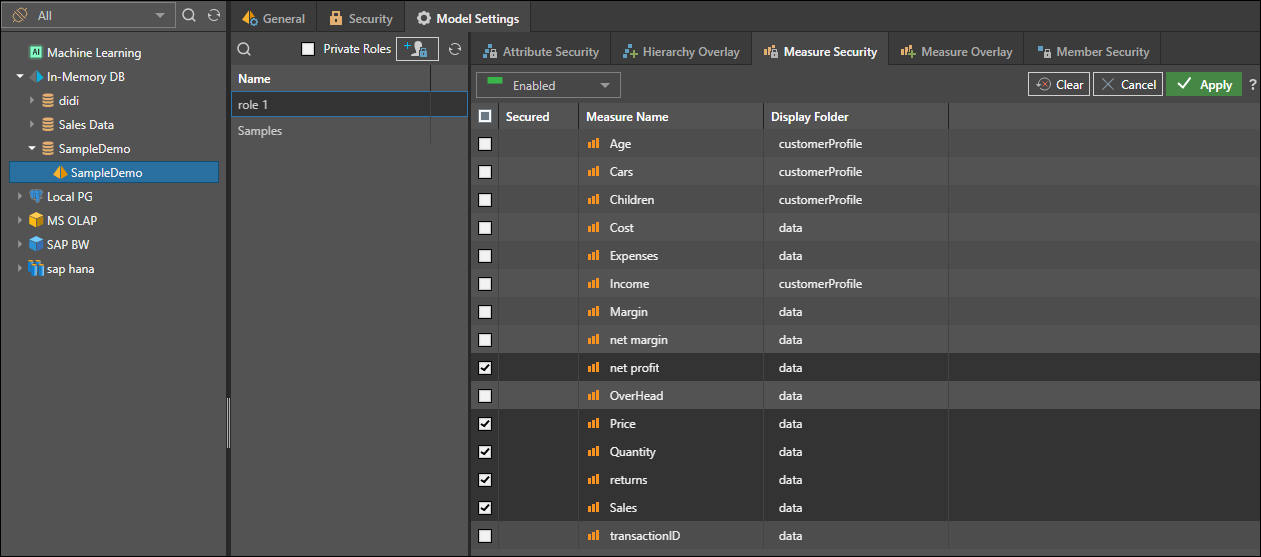Measure Security
By default, all roles assigned to the data model can see all measures in the data model.
- Enable: Once a role is enabled for a specified measure, it is also disabled for all other measures; the role will only have access whichever measures have been manually enabled.
- Disable: However, when a role is disabled for a selected measure, the role remains enabled for all other measures; the role will have access to all measures in the data model, except those that for which it has been manually disabled.
Note: Measure security can work on any supported model in the system including MS OLAP, Tabular, SAP BW and SAP Hana models and cubes.
Setting Measure Security
Select the required data model and then the role. Then click on the Measure Security Tab.
- Select enable (to enable the given measures and disable the unselected measures) or disable (to disable the selected measures and leave the rest enabled) from the drop down.
- Select the measures to be enabled or disabled for the given role.
- Click Apply to save changes.
In the image below, the Cost and Expenses measures are disabled for the Samples role; the rest of the measures will remain enabled for the given role.
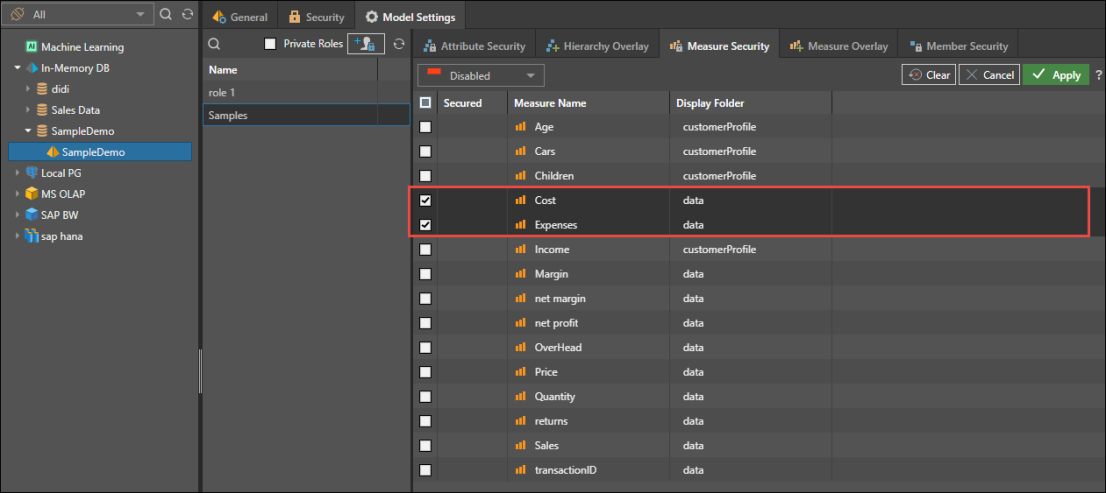
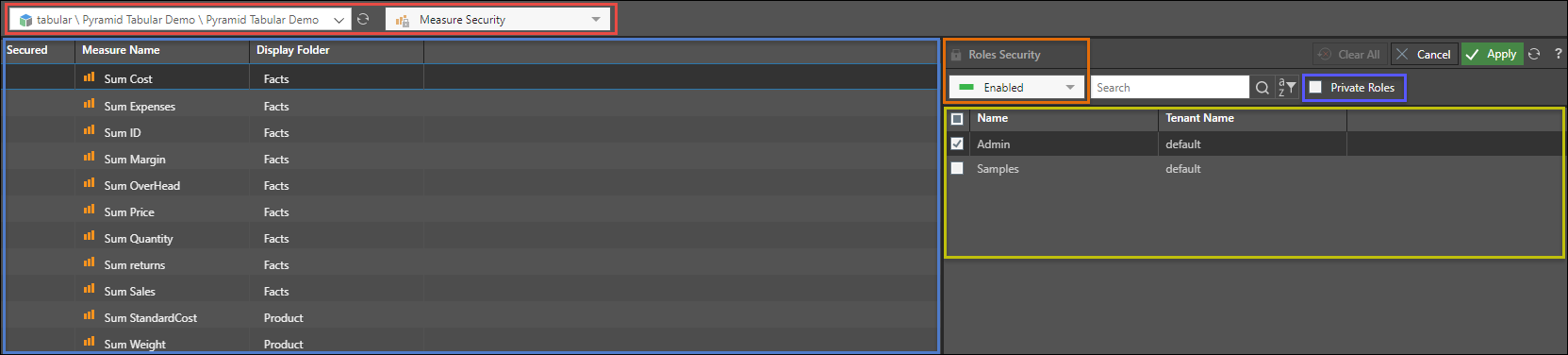
In the example below, Net Profit, Price, Quantity, Returns, and Sales are enabled for Role 1; the rest of the measures will be disabled for this role.